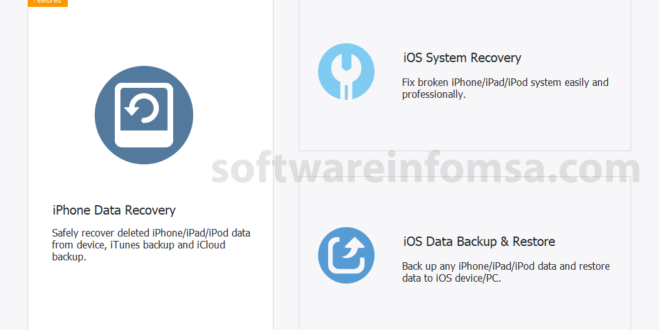FonePaw iPhone Data Recovery is a powerful iPhone Data recovery application, that allow you recovery all of your iPhone data with easy and smartly. It has three section and developer made them with powerful feature including are: iPhone Data Recovery, iOS System Recovery and iOS Data Backup & Restore.
1. iPhone Data Recovery:
You can easily and safely recovery deleted iPhone/iPod/iPod Data from your iOS device, iTune Backup and iCloud Backup.
Recover from iOS Device:
Just download the latest or update version of iTunes from Apple office website. After the latest version of iTunes is installed, please restart the program. Already have the newest iTunes? Restart the program as administrator to get access to iTunes Service with easily.
Recover from iTunes Backup Files:
Select an iTunes backup file from list below to scan that show on the interface of Recover from iTunes Backup Files. Can’t find your iTunes backup? It is probably because your iOS device has not been synced with the iTunes on this computer or you have changed the location of backup file.
Recover from iCloud Backup File:
It’s very easy just follow all instruction that provide you by iPhone data recovery process guide.
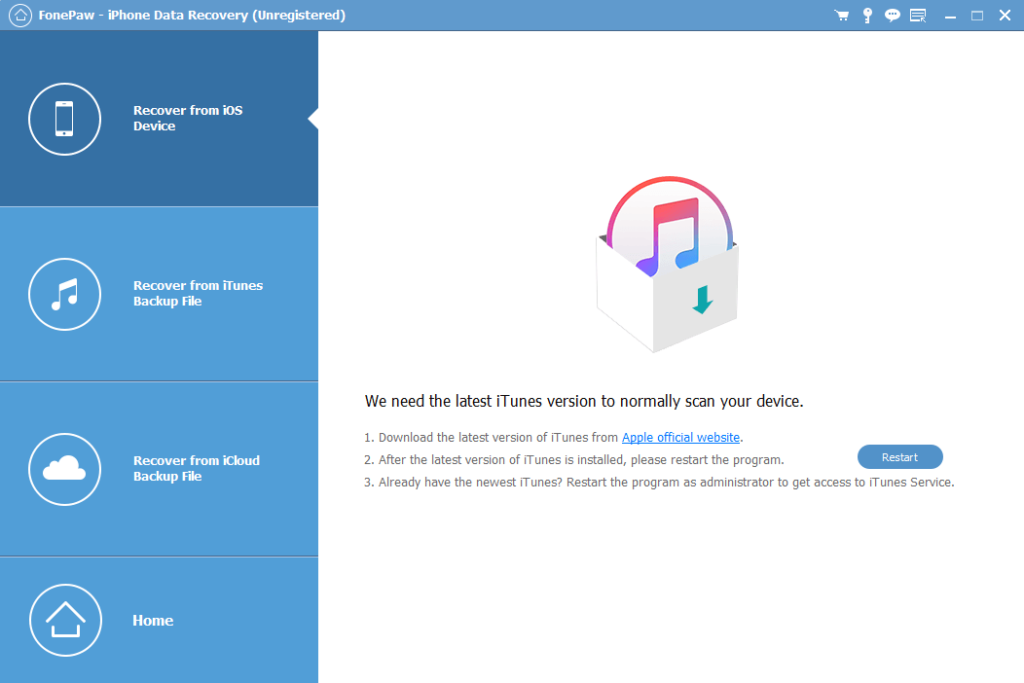
iPhone Data Recovery (Unregitered)
You are using a trial version with the following limitations:
- Could not preview pictures with full size.
- For Contacts, Call History and Notes, you could only preview the content of the first 3 times of each category.
- Could not recover files.
The benefits of registered version:
- There is no limitation in previewing and recovering any files.
- Free technical support and upgrade.
2. iOS System Recovery:
iOS System Recovery can safely fix the following issues without any data loss.
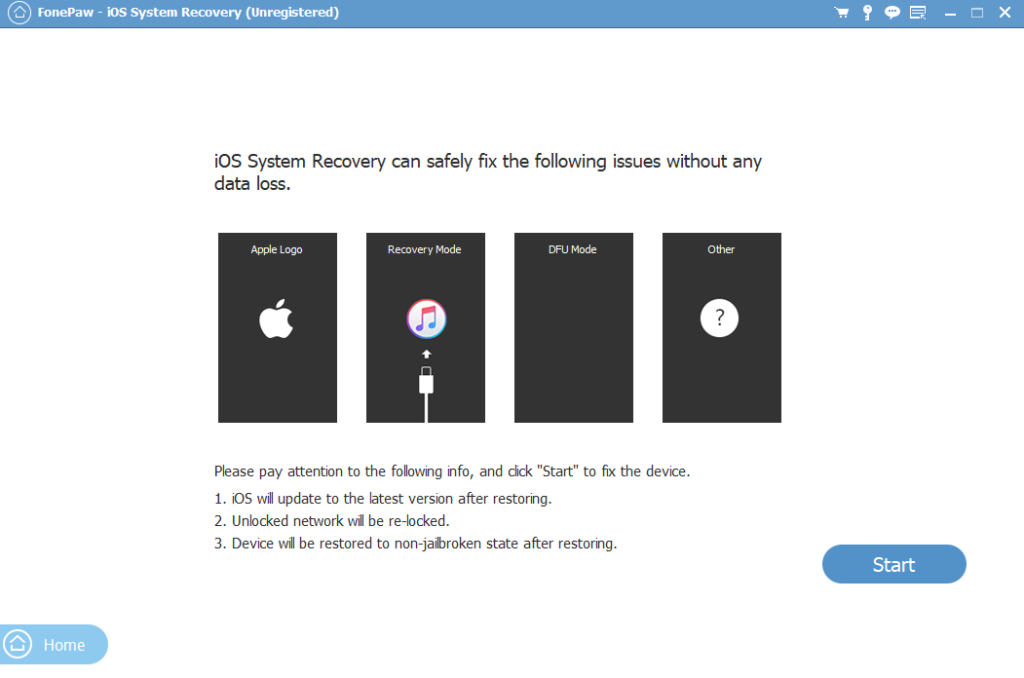
iOS System Recovery (Unregistered)
You are using a trial version with the following limitations:
- Could not recover iOS System.
The benefits of registered version:
- Diagnose the abnormal device.
- Recover iOS system.
- Free technical support and upgrade.
3. iOS Data Backup & Restore:
You can see two sections in the iOS Data Backup & Restore interface that are: iOS Data Backup and iOS Data Restore
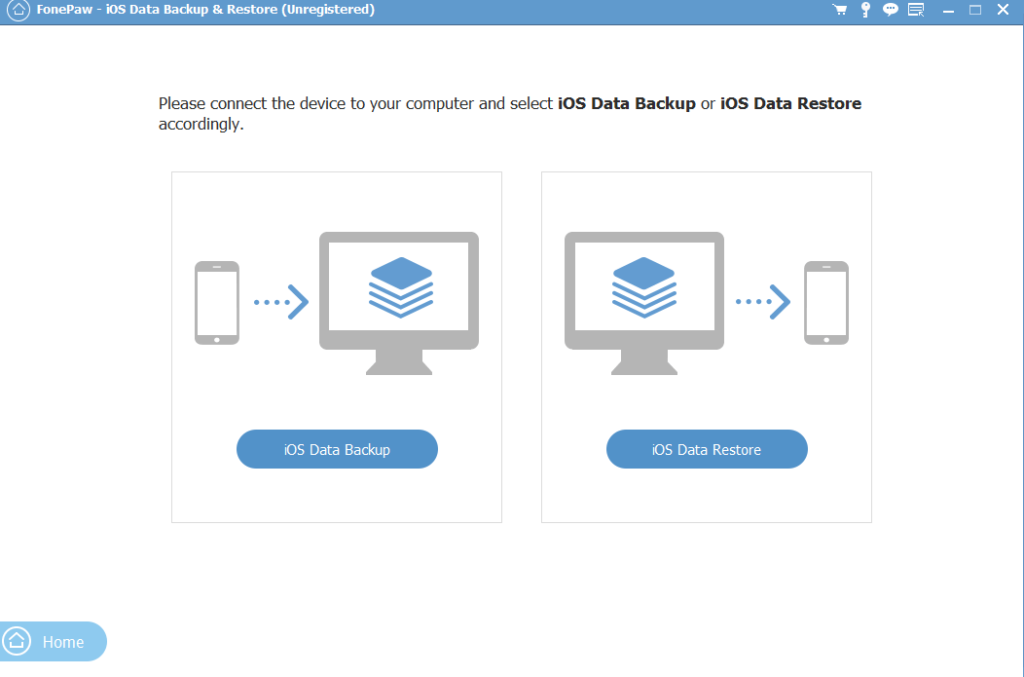
iOS Data Backup & Restore (Unregistered)
- You are using a trial version with the following limitations:
- Could not restore data to an iOS device.
- Free times to restore iOS data to PC. (Remain 3 times).
- Back up iOS data for free.
The benefits of registered version:
- Restore data to any iOS device without limitation.
- Restore iOS data to PC without limitations.
- Back up iOS device and preview any backup file without hassle.
- Free technical support and upgrade.
 Softwareinfomsa.com Free Download Windows Software
Softwareinfomsa.com Free Download Windows Software